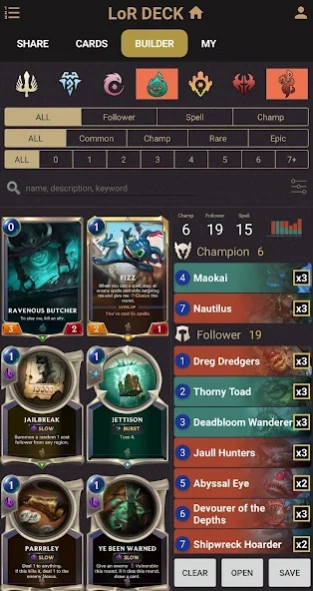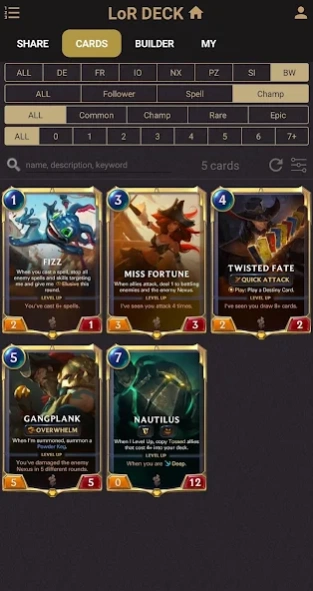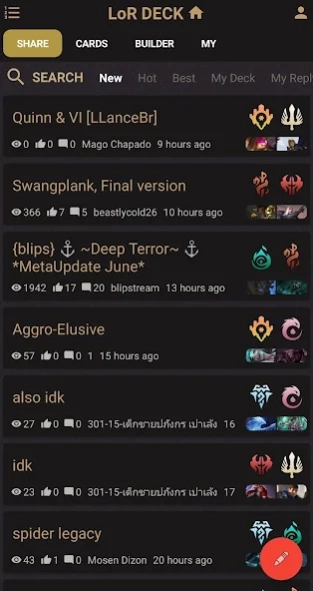R Deck Builder 138.0
Free Version
Publisher Description
R Deck Builder - Discover the best decks of LoR and deck builder. Create and share decks.
R DecK Builder provides popular meta decks, card dictionary and game tips to play LoR more strategically. Create and share your own decks with Deck Builder.
The Age of Legends of Runeterra has come. LoR is a trading card game (TCG) made by expanding the popular game LoL (League of Legends).
LoR DECK for Legends of Runeterra Features:
-Create and edit LoR decks with Deck Builder.
-Share and discuss your deck.
-Explore and filter all cards of Legends of Runeterra.
-You can save the popular deck or your own deck in the my deck.
-You can leave likes and comments on your favorite decks.
-You can import decks into the official game with one click.
-Create your own strongest deck and share your deck.
-Search by card name, region, type, rarity, cost, and more.
-Card details and illustrations.
-Demacia, Freljord, Ionia, Noxus, Piltover & Zaun, Shadow Isles Search each card.
About R Deck Builder
R Deck Builder is a free app for Android published in the Recreation list of apps, part of Home & Hobby.
The company that develops R Deck Builder is Odanzee. The latest version released by its developer is 138.0.
To install R Deck Builder on your Android device, just click the green Continue To App button above to start the installation process. The app is listed on our website since 2021-03-20 and was downloaded 1 times. We have already checked if the download link is safe, however for your own protection we recommend that you scan the downloaded app with your antivirus. Your antivirus may detect the R Deck Builder as malware as malware if the download link to com.odanzee.legendsofruneterradictionary is broken.
How to install R Deck Builder on your Android device:
- Click on the Continue To App button on our website. This will redirect you to Google Play.
- Once the R Deck Builder is shown in the Google Play listing of your Android device, you can start its download and installation. Tap on the Install button located below the search bar and to the right of the app icon.
- A pop-up window with the permissions required by R Deck Builder will be shown. Click on Accept to continue the process.
- R Deck Builder will be downloaded onto your device, displaying a progress. Once the download completes, the installation will start and you'll get a notification after the installation is finished.